BlackBird Admin
Admin
Posts : 25
Join date : 2009-05-17
 |  Subject: Update Launcher Error Subject: Update Launcher Error  Tue Jun 09, 2009 10:58 am Tue Jun 09, 2009 10:58 am | |
| Hi everyone, Every once in a while the Lineage II update launcher will fail to connect to the Official Lineage II update server. You'll receive the following error message and the client closes out when you click on OK.  Resolution #1: Modify your L2.BIN file and rename to L2.EXE.Windows XP1) Browse to the System folder in your Lineage II game folder (default: C:\Program Files\Lineage II\System). 2) Rename the L2.BIN file to L2.EXE3) Make a new shortcut to L2.EXE on your desktop. 4) Launch the game using the new shortcut. Resolution #2: Do nothing and wait for the update server to accept connections again.Windows XP | |
|
